At a glance
Quick summary
- You can set up an online shop for free!
- This post covers the basics you’ll need to get started quickly and with minimal hassle
Can you really start an online shop for free?
- Yep! Using WooCommerce (link below), you can get an eCommerce shop up and running without paying a thing up front.
- The only required fee that you’ll encounter at first is the payment processing fees that vendors get charged. But! This only happens after you’ve sold something.
- There are also paid (and free) add-ons you can install to extend the functionality of WooCommerce, but most folks don’t need these at first.
- Below, I share several free add-ons that I love!
FREE TOOL // WooCommerce
WooCommerce is the world’s most popular open-source eCommerce solution. The core platform is free, flexible, and amplified by a global community. The freedom of open-source means you retain full ownership of your store’s content and data forever.
Click here to go to WooCommerce
What you’ll need to get started
- A WordPress website
- WooCommerce (link above) installed on that site
- A bank account for payments
- A payment processor (I recommend Stripe — link below)
FREE TOOL // Stripe
Millions of companies of all sizes—from startups to Fortune 500s—use Stripe’s software and APIs to accept payments, send payouts, and manage their businesses online.
Click here to go to Stripe
Get full details from WooCommerce
- I highly recommend that you read How to Set Up a New WooCommerce Store (link below) by WooCommerce
- It’s a simple, yet thorough, walkthrough of all of the initial setup steps.
ARTICLE // How to Set Up a New WooCommerce Store
The folks at WooCommerce show you everything you need to get your store up and running.
Click here to go to the article
Free WooCommerce add-ons I love
- As I mentioned above, you can install add-ons to WooCommerce to extend its functionality. Here are some free add-ons that I love!
- Thanks Redirect for WooCommerce: This plugin allows you to automatically redirect customers to a page, commonly a Thank You page, after purchasing.
- WPC Composite Products for WooCommerce: This plugin allows customers to customize their purchase by adding or removing components. For example, SiteCare offers a base package, and then folks can choose which add-ons they want (click here to see it in action).
- URL Coupons for WooCommerce: This plugin allows visitors allows customers to apply coupons via a link. So, if you created a coupon code, SUMMERSALE, you could send folks a link that would automatically apply that coupon. e.g.,
https://yourdomain.com/?alg_apply_coupon=SUMMERSALE
Others? Questions?
Any thoughts or questions? Anything with which you disagree? Anything I missed?

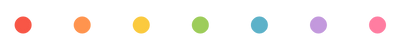


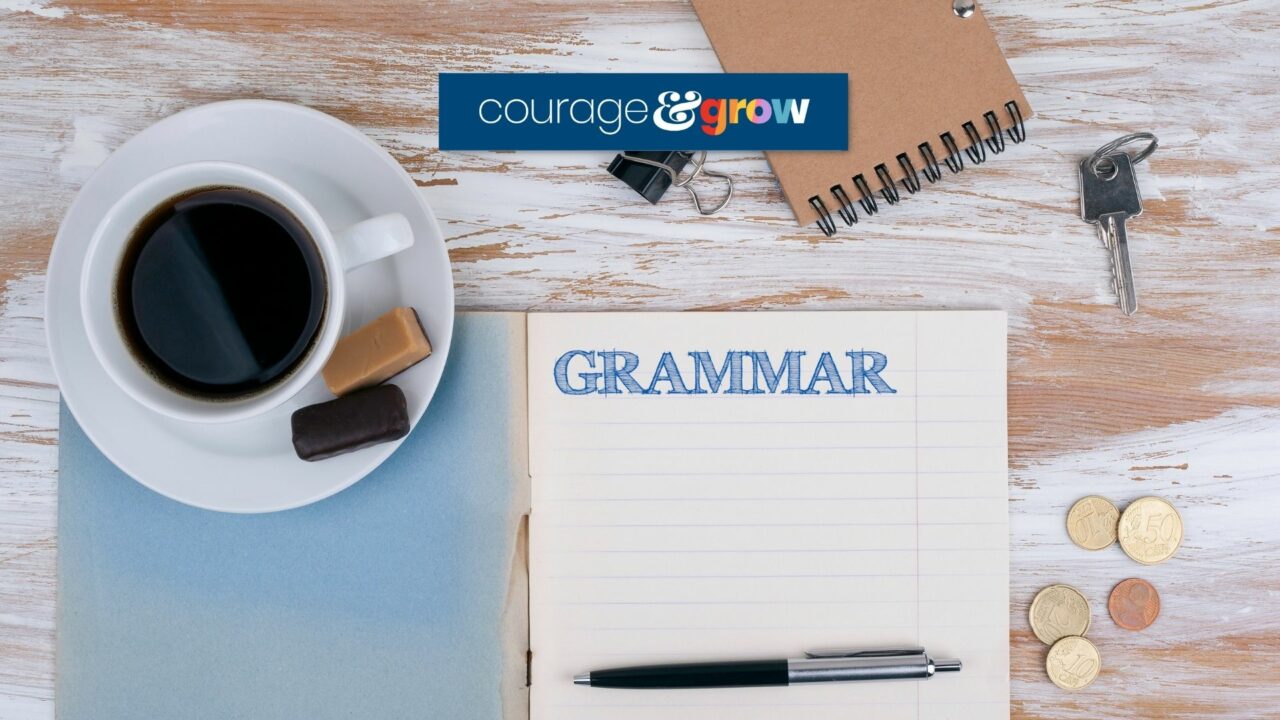
0 Comments