At a glance
Quick summary
- Here’s a quick-start guide for email marketing
- We’ll cover a tool called MailerLite that, as long as you have fewer than 1,000 subscribers, is free to use!
Sign up for MailerLite
- MailerLite is a freemium tool that allows you to collect subscribers, automate workflows, and monetize your audience.
- If you’ve got less than 1,000 subscribers, and are sending fewer than 12,000 monthly emails, MailerLite is totally free!
FREE TOOL // MailerLite
MailerLite is a freemium tool that allows you to collect subscribers, automate workflows, and monetize your audience.
Click here to go to MailerLIte
Use your custom business email address!
- When you sign up, you should use your custom business email address.
- If you don’t have one already, I wrote a short post on how to get that set up:
How I structure my MailerLite account
- Catch-all group: Every new subscriber I get is automatically added to this list. I named this list
Courage & Growafter my business. Sourcefield: This is a custom field I created. Every time a new subscriber joins my list, the form has a hidden field (which I set manually in each form) that passes along a keyword that identifies where they originated.- e.g., If someone signs up to download The Ultimate List of 28 WordPress Tips & Tools for Beginners, one of my free downloads, the form on that page has a hidden field which sets the
Sourcefield tolm-ultimate-wordpress-tips
- e.g., If someone signs up to download The Ultimate List of 28 WordPress Tips & Tools for Beginners, one of my free downloads, the form on that page has a hidden field which sets the
Secondaryfield: This is another custom field I created. I use this to trigger automations.- e.g., When someone signs up for The Ultimate List of 28 WordPress Tips & Tools for Beginners, the
Sourcefield tells MailerLite to kick off the automation which sends them that download via email. At the end of that sequence, MailerLite sets theSecondaryfield tojust-set-up, which tells a new automation to run and begin sending my I Just Set Up My WordPress Site emails.
- e.g., When someone signs up for The Ultimate List of 28 WordPress Tips & Tools for Beginners, the
How to set up a catch-all group
- Within your account, head to Subscribers > Groups
- Click Create group
- Give your group a name (for the catch-all, I recommend using the name of your business) and click Create
- Here’s a resource with full details: https://www.mailerlite.com/help/how-to-create-and-use-groups
How to set up custom fields
- Within your account, head to Subscribers > Fields
- Click Add new field
- Enter the name of the field (e.g., Source or Secondary), leave Text selected, then click Create
- Here’s a resource with full details: https://www.mailerlite.com/help/how-to-create-and-use-custom-fields
How to set up a form to begin capturing emails
- To start gathering emails, you can set up a form in your MailerLite account that you can then embed on your website.
- Click Forms
- Then, you can choose Create Popup or click the down triangle and choose Create embedded form
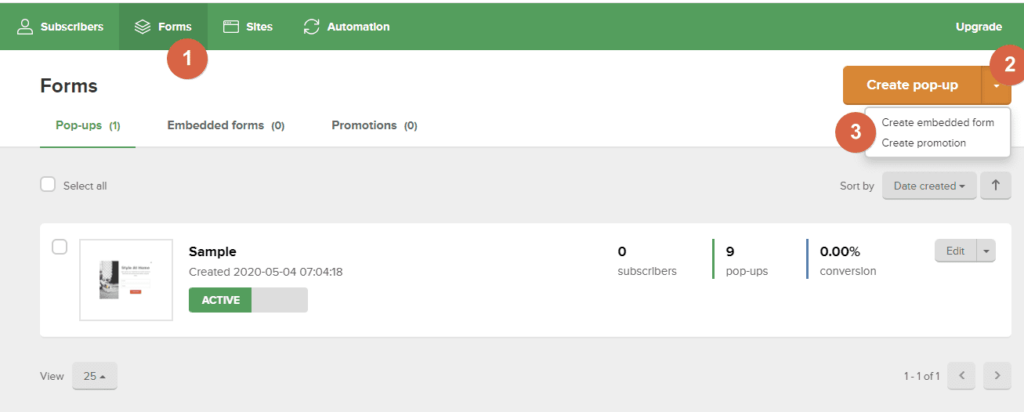
- Here’s a resource with full details: https://www.mailerlite.com/help/how-to-create-an-embedded-form
Sign up for a free email marketing audit!
- If this feels overwhelming, or if you have any questions or thoughts, we can help!
- As part of our free (yes, free!) SiteAudit service, we can complete an Email Marketing Audit for you.
- We’ll help you get your MailerLite account set up
Others? Questions?
Any thoughts or questions? Anything with which you disagree? Anything I missed?

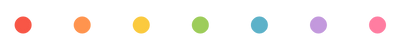



0 Comments