At a glance
Quick summary
- Free website audit: I’ll audit your WordPress site for free!
- Stats: Why having two backups is critical
- Unique tip: The 3-2-1 Backup Rule
- Free infographics: What an ‘offsite’ backup looks like
Two daily backups!
Two daily backups, especially for small businesses, might seem like overkill.
Unfortunately, that’s not a great assumption.
According to Guardian Computer, cybercriminals count “on these smaller organizations to have fewer resources and less preparation, training, and security, making them enticing targets”.
And, 31% of targeted attacks focus on businesses with fewer than 250 employees (Ontech Systems, Inc.).
Keeping backups of your site is essential for the safety and health of your business.
The 3-2-1 Backup Rule
The US Chamber of Commerce lays out this 3-2-1 strategy for backing up regular business data, and it applies just as well to websites.
Here’s the 3-2-1 rule:
- 3: Create one primary backup and two copies of your data.
- 2: Save your backups to two different types of media.
- 1: Keep at least one backup file offsite.
Before we adapt the rule for your website, let’s discuss why you need more than one backup.
Why you need multiple backups
Here are a few reasons that it’s necessary to keep multiple copies of your website:
- A backup fails. This can happen as often as 37% of the time, depending on the circumstances (ComputerWeekly)!
- Your Hosting provider goes down. Outages happen to even the most-robust websites (e.g., Facebook). So, if your Host experiences an outage, and you rely solely on that backup, you’re stuck until they resolve the problem.
- Your Host experiences an extended outage. This can happen! Back in 2018, there were some providers that experienced multi-day outages (WebsiteSetup). Again, if your data is solely on their servers, you’re out of luck until they fix the problem.
- Some kind of disaster occurs. If some kind of disaster (fire, flood, etc.) impacts the location where your backup is stored, that backup is lost.
So, to avoid finding yourself in a scenario like these, you should follow the 3-2-1 rule.
Let’s adapt it for web use:
Using the 3-2-1 Backup Rule for your website
3. One primary data source + Two backups
Primary data: Your live website
Backup 1: Your hosting provider’s daily backup (most Hosts offer this)
Backup 2: Your secondary daily backup
2. Use two different tools
The original rule is for regular data (files on computers), so “different types of media” refers to storing data with hard drives, flash drives, DVDs, cloud storage, etc.
For your website, you should use two different backup tools.
The first can be your Host.
The second should be a tool that’s completely separate from your Host.
1. Keep at least one backup offsite
Finally, if your Host takes a daily backup (most do), then that backup is stored on their servers. In fact, it’s likely stored on the same server where your website files are.
So, this means that you need a second location separate from your Host.
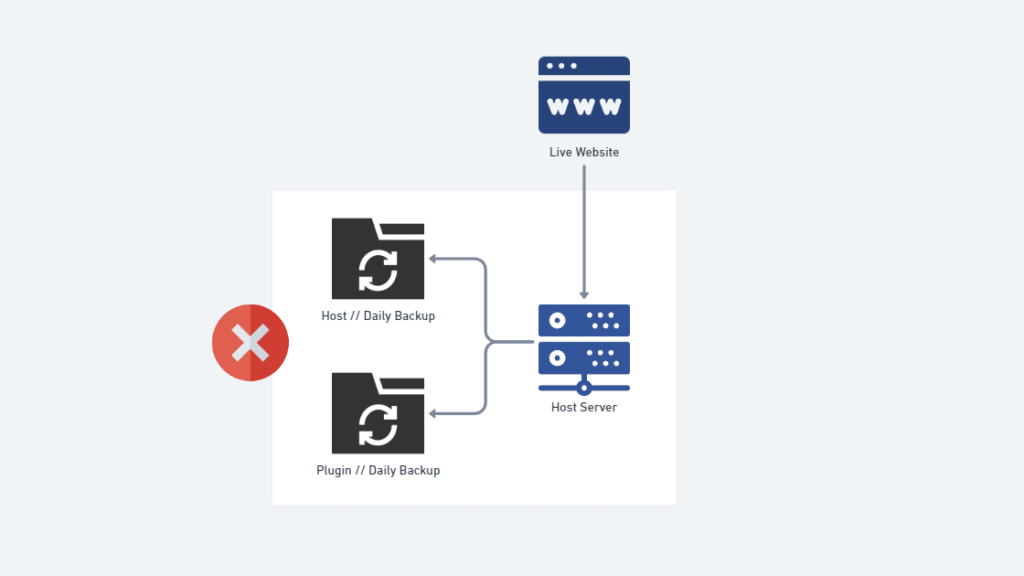
You can try downloading the backup to your local computer, but the best idea is to keep that backup in cloud cloud storage elsewhere. Plus, having to remember to do this manually each day is a hassle.
The best option is to use a tool that automates taking a backup for you, and then pushes it directly to cloud storage.
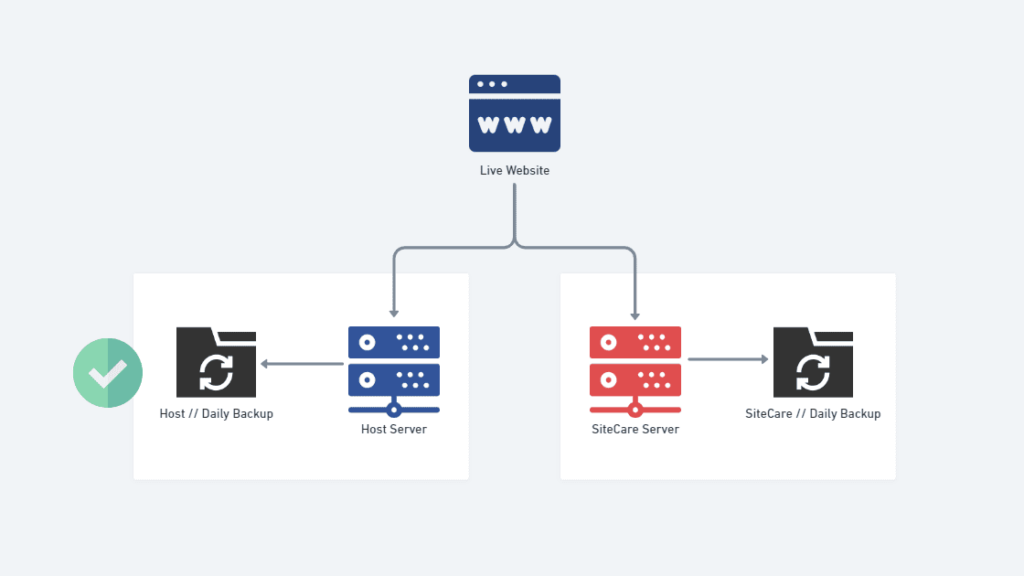
SiteCare (link below) offers this exact service, and it’s reliable and low-cost!
Not sure what your setup looks like? I’ll help you out for free!
If you’re unsure if your backups are set up correctly, I can check it out for you!
Confirming backups are set up properly is part of our free SiteAudit service:
This service is totally free! No obligation to purchase anything at all!
Others? Questions?
Any thoughts or questions? Anything with which you disagree? Anything I missed?
Leave a comment below and let me know!

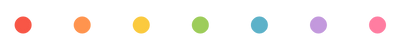



0 Comments