At a glance
Quick summary
- Digital tipping is revolutionizing the way drag performers like you receive support from fans, and it’s essential to understand the costs and benefits associated with different platforms.
- In this guide, I’ve compared popular platforms such as Venmo, Cash App, and PayPal, Stripe + GiveWP. We’ll discuss the fees you can expect to pay with each platform!
- I also cover why using GiveWP on a WordPress website is my top recommendation for a professional and engaging tipping experience.
- And, if you don’t already have a WordPress website, I’ve got you covered with my free workshop, Slay The Web 101: The Building Blocks of Creating Your Own Drag Website!
Uncovering the Real Costs of Digital Tipping
Digital tipping is a game-changer for drag performers. As more people embrace cashless payments, it’s crucial to understand the costs tied to accepting digital tips.
In this guide, I’ll cover the different fees you might come across and compare popular platforms for digital tipping. Plus, I’ll introduce you to my preferred method, GiveWP, which lets you accept tips directly through your website. And, I’ll share some tips on how to minimize costs and maximize your digital earnings.
Ready to get started? Let’s go!
Is it Okay to Use Personal Accounts with Venmo, PayPal, or Cash App?
When you’re just starting to accept digital tips, you might wonder if it’s okay to use your personal account with platforms like Venmo, PayPal, or Cash App. While it might seem convenient, there are a few reasons why you should consider setting up a separate business account instead.
- Separating personal finances: Using a business account helps you keep your personal and professional finances separate. This makes it easier to manage your taxes, expenses, and track your earnings.
- Features: Business accounts often come with added features, like invoicing and payment tracking, that can be helpful when managing your digital tips.
- Image: having a dedicated business account can help you maintain a professional image. Using a personal account for digital tipping may not provide the same level of trust and credibility with your audience.
- Policies: Most importantly, using a personal account for business purposes may violate the terms of service of the payment platform and could result in account limitations or closure.
So, while it’s possible to use personal accounts, switching to business accounts is your best option!
What’s the Downside to Converting to Business Accounts?
Switching to a business account for accepting digital tips has its advantages, but there are also a few downsides to consider. Here’s what you need to know about the potential drawbacks:
- Fees: One of the most significant disadvantages of using a business account on platforms like Venmo, PayPal, or Cash App is the potential for higher fees. While personal accounts often have free peer-to-peer transactions, business accounts may charge fees for receiving payments.
- Setup and Maintenance: Setting up a business account can take more time and effort than using a personal account. You’ll need to provide additional documentation, such as tax identification numbers and proof of business registration. Plus, some platforms may require periodic account maintenance or updates to stay compliant.
- Reporting and Taxes: Having a business account means you’ll need to be more diligent with your record-keeping and tax reporting. You’ll need to ensure you accurately report your earnings and expenses, which may require additional time or the help of an accountant.
- Privacy: Using a personal account may offer more privacy, as you can control who you share your payment information with. In contrast, a business account can be more public, making it easier for others to find your information.
Despite these downsides, the benefits of having a dedicated business account often outweigh the drawbacks.
By carefully weighing the pros and cons, you can decide whether converting to a business account
Types of Fees with Digital Tipping
When it comes to accepting digital tips, it’s essential to know about the various fees that you may encounter.
Understanding these charges will help you make informed decisions about which platforms to use and how to maximize your earnings.
Here are some common types of fees to be aware of:
- Transaction fees: These are the fees charged by payment processors for handling each transaction. On average, credit card processing fees typically range from 1.3% to 3.5% of the transaction amount
- Fixed fees: These fees are charged in addition to the percentage-based fees On average, the fixed fees typically range from $0.10 to $0.30 per transaction.
- Withdrawal fees: Some platforms may charge a fee when you withdraw your earnings to your bank account or another payment method. We won’t cover these types of fees here.
Comparing Fees of Popular Digital Tipping Platforms
Let’s explore the pros and cons of some popular digital tipping platforms for those based in the US. This will help you decide which platform is the best fit for your needs.
To keep things simple and help you compare each platform, I assume you made $100 in digital tips, and that your tips came in like this:
- $1.00 – 60 tips
- $5.00 – 4 tips
- $10.00 – 2 tips
Also note, that fees are based on what the platforms are charging around the writing of this article, and they may (and likely will) change over time.
With that, let’s look at what you can expect to pay:
Cash App
If we assume that Cash App’s fees are 2.75% for each transaction, then here’s what you can expect to pay:
| Denomination | Quantity | Transaction Fees (2.75%) | Total Fees |
|---|---|---|---|
| $1.00 | 60 | $1.65 | $1.65 |
| $5.00 | 4 | $0.55 | $0.55 |
| $10.00 | 2 | $0.55 | $0.55 |
| TOTAL FEES: | $2.75 |
Venmo
If we assume that Venmo’s fees are 1.9% + $0.10 for each transaction, then here’s what you can expect to pay:
| Denomination | Quantity | Transaction Fees (1.9%) | Fixed Fees ($0.10) | Total Fees |
|---|---|---|---|---|
| $1.00 | 60 | $1.14 | $6.00 | $7.14 |
| $5.00 | 4 | $0.38 | $0.40 | $0.78 |
| $10.00 | 2 | $0.38 | $0.20 | $0.58 |
| TOTAL FEES: | $8.50 |
PayPal
If we assume that PayPal’s fees are 2.9% + $0.30 for each transaction, then here’s what you can expect to pay:
| Denomination | Quantity | Transaction Fees (2.9%) | Fixed Fees ($0.30) | Total Fees |
|---|---|---|---|---|
| $1.00 | 60 | $1.74 | $18.00 | $19.74 |
| $5.00 | 4 | $0.58 | $1.20 | $1.78 |
| $10.00 | 2 | $0.58 | $0.60 | $1.18 |
| TOTAL FEES: | $22.70 |
Stripe + GiveWP
If we assume that you’re using GiveWP (more on this below), and you decide to choose Stripe as your processor, and we also assume that Stripe’s fees are 2.9% + $0.30 for each transaction (and that GiveWP isn’t charging anything per transaction), then here’s what you can expect to pay:
| Denomination | Quantity | Transaction Fees (2.9%) | Fixed Fees ($0.30) | Total Fees |
|---|---|---|---|---|
| $1.00 | 60 | $1.74 | $18.00 | $19.74 |
| $5.00 | 4 | $0.58 | $1.20 | $1.78 |
| $10.00 | 2 | $0.58 | $0.60 | $1.18 |
| TOTAL FEES: | $22.70 |
Note: This is the same as what you’d pay with PayPal (and you can also choose to use PayPal with GiveWP if you want).
Why I Recommend Using GiveWP to Accept Digital Tips
GiveWP is a powerful and user-friendly WordPress plugin designed specifically for accepting donations and tips on your website.
What if you don’t have a WordPress website? I have a free workshop for that! Click here to scroll down and learn more.
Even though it’s less expensive to use either Venmo or Cash App, I recommend that you consider setting up GiveWP.
Here’s why:
Why GiveWP over other tools?
GiveWP is my top choice for drag performers looking to accept digital tips directly through their websites.
Here’s why I think it’s the ideal solution:
- Consolidation: By using GiveWP, you can consolidate all your digital tipping in one place. This makes it easier for you to promote tipping, manage your earnings, track donations, and monitor your progress over time.
- Audience engagement: By directing fans to your website for tipping, you’re also encouraging them to explore your other content, such as your performance schedule, merchandise, or blog posts. This can help build a stronger connection with your audience and increase overall engagement with your brand.
- Customization: GiveWP allows you to create fully customizable donation forms tailored to your drag persona and brand. You can choose your colors, fonts, and even add images to create a unique and visually appealing tipping experience for your fans.
- Complete Control: By accepting tips through your website, you maintain full control over the entire process. You can easily track your earnings, manage donor information, and even automate thank you messages to show appreciation for your supporters.
- Professionalism: Having a dedicated tipping page on your website gives your drag career an extra layer of professionalism. It shows your fans that you’re serious about your craft and have invested time and effort into creating a seamless tipping experience.
If you’re ready to take your digital tipping game to the next level, consider implementing GiveWP on your website.
Requirements for using GiveWP
To use GiveWP, there are a few requirements you’ll need to meet:
- WordPress Website: GiveWP is a plugin for WordPress, which means you’ll need a self-hosted WordPress website to use it. If you don’t already have a website, consider creating one to showcase your drag persona and accept digital tips professionally.
- GiveWP Plugin: You’ll need to install and activate the GiveWP plugin on your WordPress website. There’s a free version available, which offers all of the features you’ll need to accept tips. (Note: The plugin and its functionality are free. You’ll still pay processing fees!)
- Payment Gateway: To accept digital tips using GiveWP, you’ll need to set up at least one payment gateway, using either Stripe or PayPal.
By meeting these requirements and setting up GiveWP on your WordPress website, you’ll be well on your way to providing a seamless and professional digital tipping experience for your fans.
What if you don’t have a WordPress website?
No worries!
If you don’t have a WordPress website yet, I’ve got you covered with my free workshop, Slay The Web 101: The Building Blocks of Creating Your Own Drag Website.
In this workshop, you’ll learn the essentials of creating your own simple, beautiful, and functional website with minimal technical know-how.
Here’s a sneak peek of what you’ll learn:
- Brand It, Queen! Gathering the Building Blocks for Your Website:
- Create a mood board on Pinterest
- Select a color palette inspired by your mood board
- Choose font pairings for your brand
- Design a simple logo
- Stage Name, Domain Name: Securing Your Drag Persona’s Online Address:
- Learn what a domain name is
- Use ChatGPT to brainstorm domain name ideas
- Check domain and social media availability
- Slay The Web: A Roadmap to Building Your Online Queendom:
- Register key accounts and learn how to keep everything organized
- Tour of WordPress essentials
- Explore the elements of an effective drag website
Remember, Slay The Web 101 is a completely free workshop that covers the basics to get you started on your website journey.
Once you’ve completed it, you’ll be well-equipped to create your own WordPress website and take advantage of GiveWP for digital tipping!
Click here to learn more and to enroll for free!
Harness the Potential of Digital Tipping
Digital tipping is transforming how drag performers receive financial support from fans!
By understanding the costs tied to various digital tipping platforms and making informed decisions, you can maximize your earnings while providing a seamless experience for your supporters.
Though Venmo and Cash App might offer lower fees, using GiveWP on your own WordPress website presents a more professional, customizable, and engaging experience for your fans. Plus, it allows you to consolidate all your digital tipping in one place, making it easier for you to manage and track your earnings.
Don’t have a WordPress website yet? No worries! My free workshop, Slay The Web 101, will guide you through the process of creating your own beautiful and functional website.
Once your site is up and running, you can take advantage of GiveWP to streamline your digital tipping process and elevate your drag career to new heights.
Whatever platform you choose, embrace the potential of digital tipping and watch your online Queendom flourish!

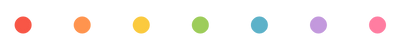

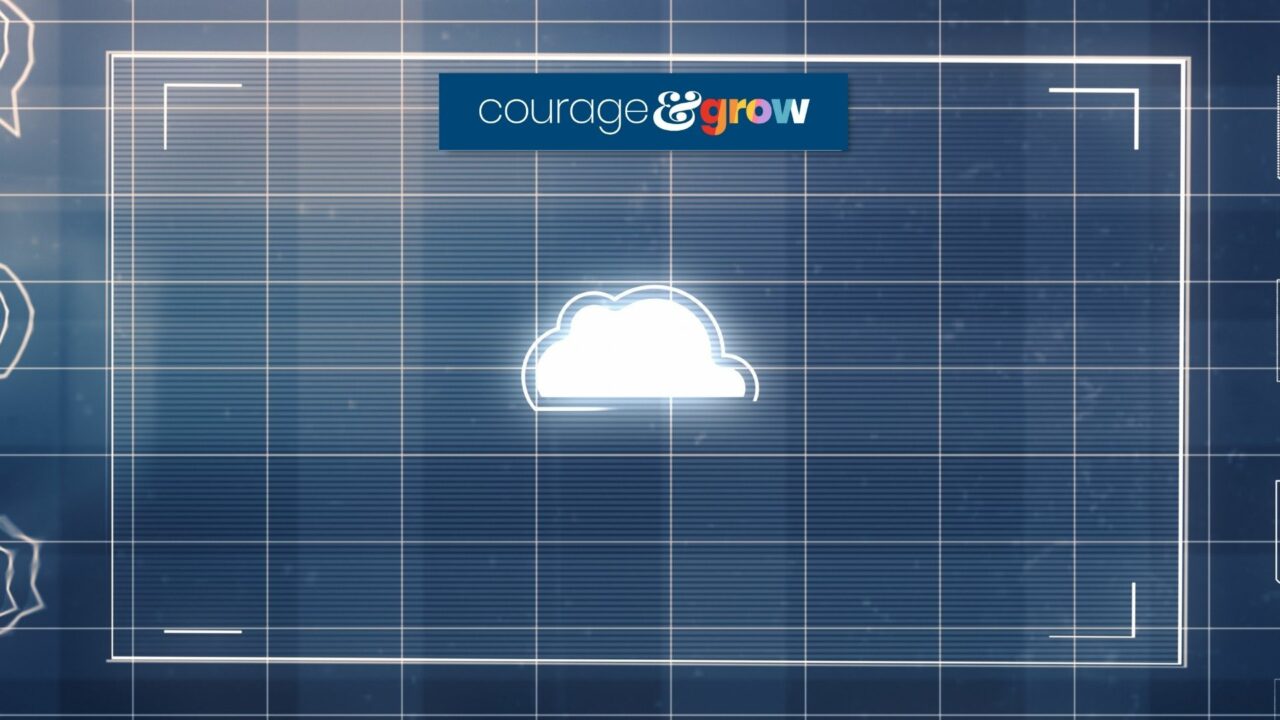

0 Comments