At a glance
Quick summary
- If you’re new to WordPress, there’s a ton to do an learn!
- We’ll cover eight common pitfalls that folks — beginners and pros — make when when working with WordPress.
1 // Trying to do too much at once
- It’s very easy to get lost in the overwhelming amount of things that are possible when building your website.
- Don’t try to start by cramming every idea into your site. You’ll spend eternity building without any results.
- Before that happens (or if it’s happening already), stop. Take a breath!
- Try the bite-size approach: Make a list of all of the ideas you have for your site. Then, go through the list and select the top 2 or 3 things to work on.
2 // Stealing images or fonts
- Image and font copyright is easy to violate, and it can be expensive if you do.
- So, to be safe, never use images you find by running a search on Google Images. Instead, use the sites I mention in the next point below.
- Also, never use paid fonts without actually paying for them!
- Instead, use Google Fonts for free fonts and Unsplash for free images (both linked below)
FREE TOOL // Google Fonts
Free fonts you can use on your website
FREE TOOL // Unsplash
Free images you can use on your website
3 // Overloading your site with plugins
- Plugins are great! They extend the functionality of your website in incredibly useful ways.
- But. They can also slow down your site. And a slow site is one that neither visitors nor Google like.
- There’s no strict number of plugins you shouldn’t exceed. The best advice is to use only those plugins that you really need and no more.
4 // Using sliders
- Sliders, also known as ‘carousels’ or ‘slideshows’, are slideshows of images, text, videos, etc. that loop horizontally on a website. Like this:
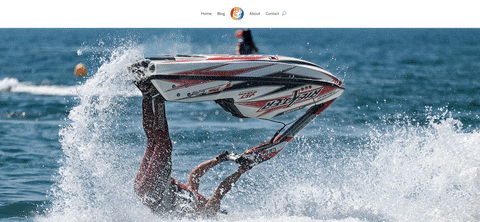
- Here’s a quick list of reasons you should avoid these evil things:
- Sliders kill conversions
- People think sliders are ads
- Sliders are bad for accessibility
- Sliders slow down your site
- Sliders suck on mobile
- Sliders take control away from users
- Sliders are ridiculously outdated
- Get more details about this, including explanations of all of these points, in my blog post 7 painful web design mistakes Entrepreneurs make all the time
5 // Not setting up two automatic backups
- Taking backups of your site is your first line of defense against cyber attacks, failed updates, and human error!
- You need to take two backups every single day, and they should be stored in separate locations (see the next item below for more on this).
- Ideally, your hosting provider will take one backup for you. You’ll definitely want to confirm this!
- Then, you’ll need to schedule a second backup yourself. SiteCare (link below) is great for this!
6 // Not storing one backup offsite
- If your backups are both stored on the same server, what happens if that server goes offline? (Answer: You lose access to both of your backups!)
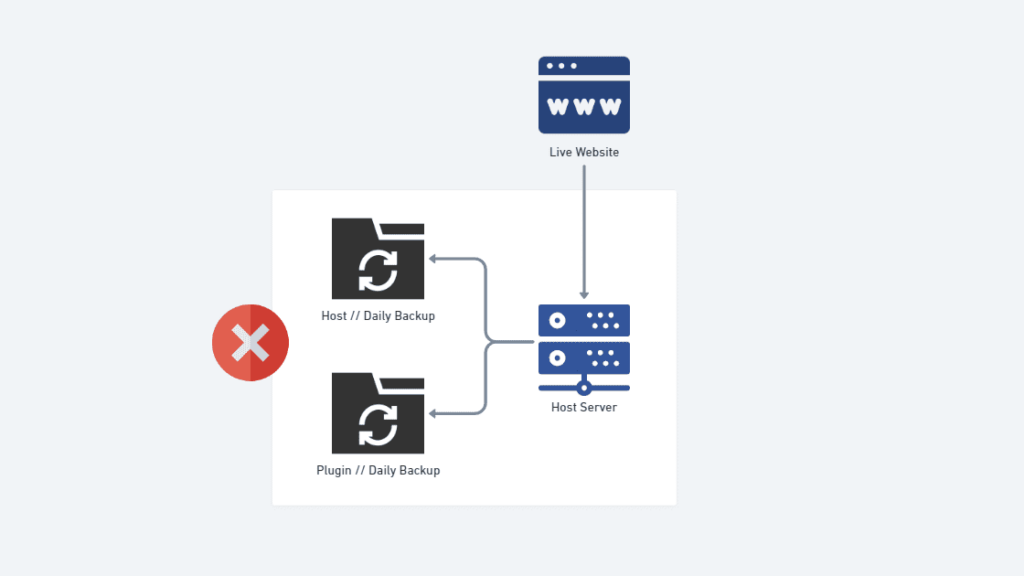
- The best practice for backing up data is to make two copies, and then store each in a different location. Like this:
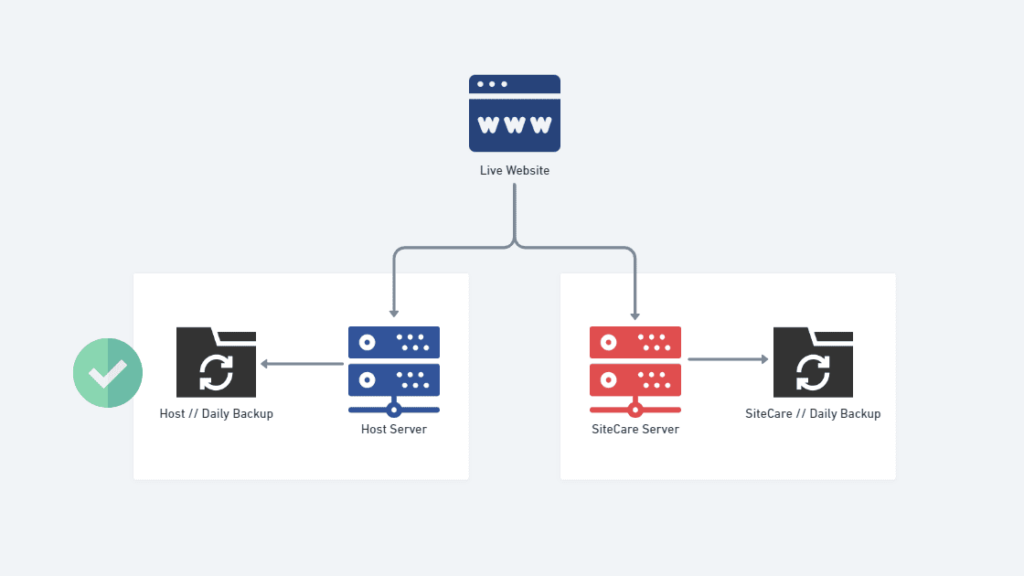
- SiteCare (linked below) is a phenomenal tool that automatically takes backups and stores them offsite!
7 // Not making your Call to Action obvious
- You’d be surprised how common this is!
- Lots of folks feel badly about directly asking their visitors to do anything, especially make a purchase.
- But, if you bury your Call to Action, folks who are interested won’t know what to do.
- Ultimately, they’ll feel frustrated and will probably leave!
8 // Not making it easy for people to give you money
- You’d be surprised how common this is too!
- Lots of folks make it difficult to find the shop and/or pricing areas of their sites.
- Don’t do this! Make it ridiculously easy to give you money.
- If you’re not sure if it’s easy, ask a friend to browse your site and provide feedback.
Others? Questions?
Any thoughts or questions? Anything with which you disagree? Any others common pitfalls that I missed?

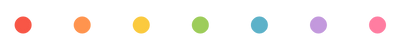



0 Comments